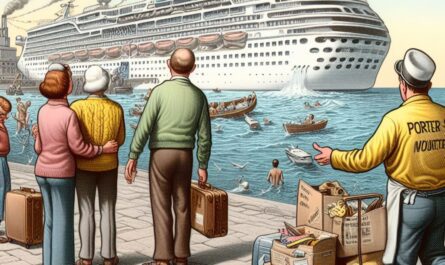Removing AMP from an existing WordPress website is a consideration more blog owners are thinking. Tests have shown non-AMP pages earn more in Ad revenue. However, it must be done carefully to minimize the impact on organic search traffic.
AMP stands for Accelerated Mobile Pages (AMP), an open-source project created to improve the performance of web pages for mobile devices. Google and Twitter spearheaded the project. It was developed during the days when cellular networks were slower than wired networks. Following AMP standards meant your pages were lean, fast and Google seemed to index them quickly.
However, with improvements to the cellular networks, the need for AMP is becoming less critical. As a result, one of the original developers of AMP, Twitter, retired AMP support in Q4 of 2021 and will be removing this documentation at the end of March 2022.
Impact of AMP on Ad Revenue
If you have an informational WordPress website with ads, then AMP can impact your revenue. When we removed AMP, our EPM (earnings per thousand views) increased by 60% during a test. So we were motivated to deactivate AMP.
However, if you have used AMP for a while, your site may have 100s of pages indexed by search engines. Just deactivating AMP will impact your organic search results. The best practice is to redirect called AMP pages to the regular page. Hopefully, you are utilizing a theme to render your pages mobile-friendly.
Steps to Deactivate and Remove AMP
I’m going to assume you are an experienced WordPress sysop. Therefore, I’m not going to break down how to install and configure plugins. However, I will broadly outline the steps we used to remove AMP on our sites.
- Obtain and install a redirect plugin that you can configure Regex (Regular Expression) rules. This will allow you to set up a single 301 redirect rule for all of your AMP pages.
- Configure the Regex AMP redirect rule
- Test the new redirect rule and activate.
- Deactivate the AMP Plugin
- Test and Monitor
Step #1 – Install a Redirect Plugin That Allows Regex
For our site, we are using WP 301 Redirects PRO. WP 301 Redirects is a premium WordPress plugin that may be used with any theme or plugin. It aids in the creation and management of URL redirects. It also actively monitors all traffic receiving 404 errors, (page not found) and, where feasible, redirects users to the correct destinations.
Install this plugin and configure it for your WordPress site.
Step #2 – Configure WP 301 Redirects Plugin AMP Redirect Rule
Once the WP 301 Redirects plugin is installed and activated go to the Redirect Rules tab.
The AMP pages were all configured to be appended with ?amp=1. If you are configured with another suffix, adjust accordingly.
Create a new rule to redirect from “/(?’path’.*)/?amp=1” to “/[path]” and ensure that the Regex switch is turned on. See the screenshot below.
Step #3 – Test The AMP Redirect
With the rule created WP 301 Redirects offer a quick testing capability for the rule. Next to the Edit button, there is a grey button entitled Verify Redirect. See screenshot.
Click on this button for the rule and it should show the following result.
Step #4 – Deactivate the AMP Plugin
The final step is the simplest. Deactivate but do not deinstall the AMP plugin. Once deactivated test the rule yourself with a URL containing the “/$amp=1” suffix. You should be redirected to a normal web page.
Step #5 – Monitor Traffic Hitting the AMP Page Redirect Rule
Monitor traffic and ensure that the Regex Redirect Rule is properly being fired off. After a day or two, you will see the redirect rule start to report the number of hits. This is all the AMP page traffic being redirected to the normal version of your page.
Thus this rule has been invoked over 3300 times.
Final Thoughts On Removing AMP from URL On WordPress
If you encounter any issues you can simply turn off the rule and reactivate the AMP plugin. All of your settings will still be available. The best practice is not to deinstall the AMP plugin until you are completely satisfied that your configuration is correct. These same instructions may also work with other redirect tools. However your mileage may vary.
On a personal note, I’m happy not to be dealing with AMP anymore. It seemed to take an inordinate amount of time to accommodate and troubleshoot. Seeing the improvement in my revenue was a real eye-opener. RIP AMP.
Related Reading on TwoVerbs
While 2020 was a horrible year for almost everything many of us sought refuge in video games. Here are the top games we are keeping an eye on over the upcoming year. My 15 Eye-Opening Most Anticipated Games of 2021 and Beyond